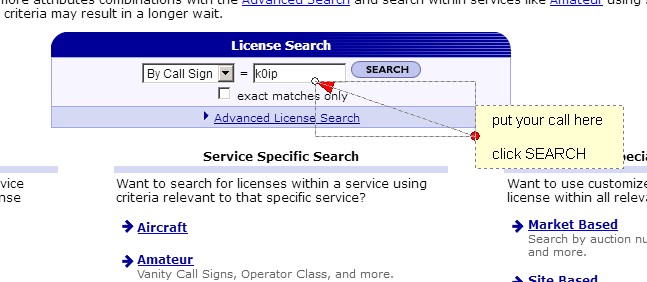
I know its a real PAIN to figure out the
FCC's URL system .. in fact it's almost impossible,
Heres how to Get a copy of your license, or
RENEW, or UPDATE
your license information.
IF you never logged into the ULS system, you probably need to get a login and
password (do it)
?????????
1. if you know your FCC Registration Number (FRN) go to step
4 otherwise
continue to #2
FYI: its printed on your license...
2. go to this
http://wireless2.fcc.gov/UlsApp/UlsSearch/searchLicense.jsp put in
your call , Click Search !!
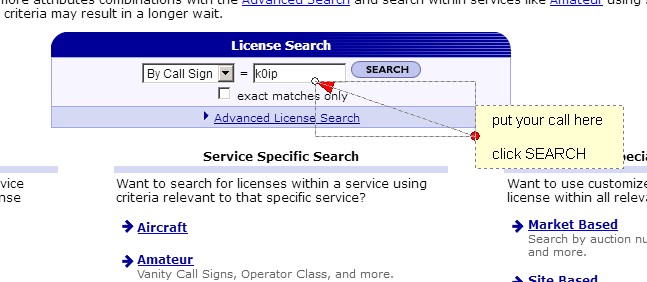 |
3 next screen, get your FRN . either write it down or copy and paste
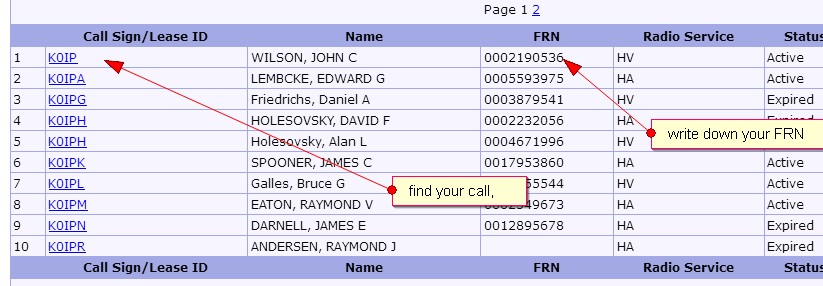 |
ok YOU KNOW YOUR FRN,
4.
now go to
https://wireless2.fcc.gov/UlsEntry/licManager/login.jsp
and enter
your FRN and password,,
(d) login if you don't have a login...
create one
if you forgot your password "reset" it
https://apps.fcc.gov/coresWeb/enterFrnForPwdReset.do
Lets
assume your login !!!
(e) OK, your logged in,
(f) you should see you call sign,
(g) To download your Official Copy (license)
FIND download your official electronic authorizations
here."
(h) it will be in a green box across the top part area the page.
(I) click the word here to Download a Official Copy of
your LICENSE.
OK, want to renew,, or Update your info with the fcc , this
is the place,
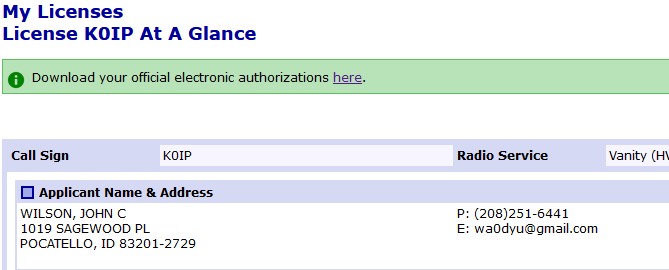
MAKE SURE YOU GET ALL THE WAY TO END OF THE PROCESS,,,
ITS A BIT DECEPTIVE, MAKE SURE YOU
GET TO THE END, IT SEEMS IT WAS A 2 OR 3 PAGE PROCESS ??